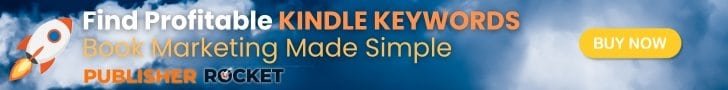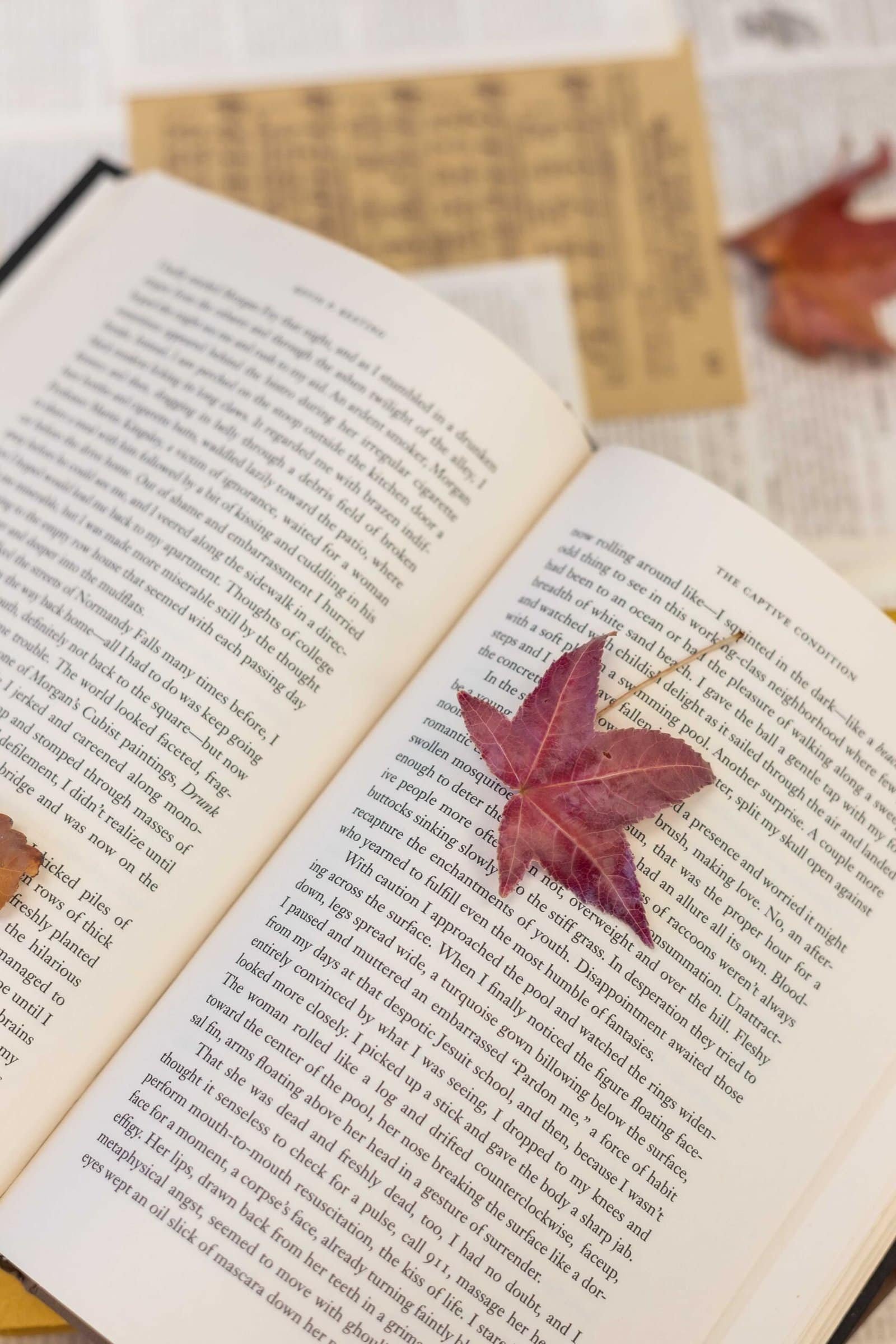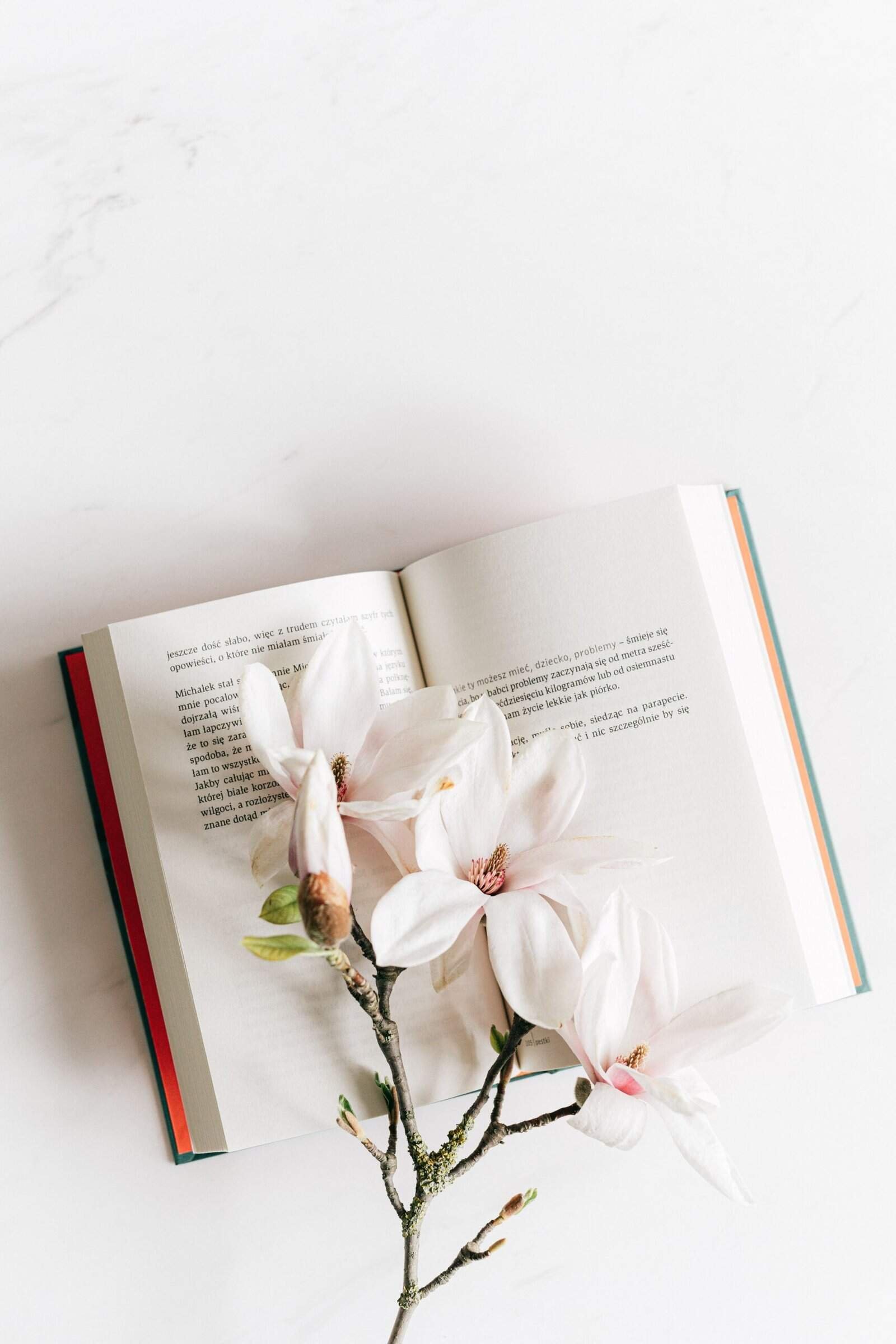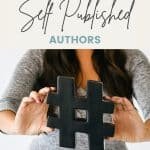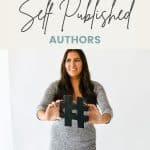by Michelle
Share
by Michelle
Share

Whether you are a fiction or non-fiction author, one of the most successful marketing tools you can use is a lead magnet (also referred to as a Reader Magnet or Opt-in Freebie).
There are all kinds of lead magnets out there, but what really makes someone sign up and choose to be on your email list is that the lead magnet is high value, but costs you very little to create. The reader might think it’s worth money – or they can see themselves paying for it – but they are getting it for free.
But what about using lead magnets as an author? How do you offer a lead magnet to readers when you aren’t a typical creator or entrepreneur?
You might think social media is your go-to. While social media is a great tool, you need to start first with your website.
The Problem With Social Media
Everyone loves social media. From Tik-Tok to Facebook to Instagram and more. But there’s a tremendous disadvantage to using social media alone. It is not yours! You are borrowing space you do not own and it can be taken from you with little notice.
With email, you own your list. The only way it gets taken from you is if you use a paid service and forget to pay your bill.
Let’s take a deep dive into how you can build your list with lead magnets.

What is a Lead Magnet?
A lead magnet is an incentive that is free that leads a reader to subscribe to your email list. Think e-books, cheat sheets, consultations, and other freebies. A reader will usually sign up on your website with their email address in an opt-in form and then receive a free tool or resource once they are signed up.
The challenge is to create the best lead magnet, which should be content that people actually want, to entice them to join your author community/email list. A great lead magnet can boost your online success and help you sell more fiction.
I already mentioned that you should provide something of high-value. But what else makes a good lead magnet, specifically for selling or promoting your book?
Lead Magnet Ideas for Authors
If you have any experience with marketing at all, you know you need to understand your target audience and reader base. Without that, your efforts will fall short. You wouldn’t want to attract readers of anime to your website, which is about gardening. You need to offer the things your audience wants and expects.
- What would your readers want to know?
- What are the problems they face?
- What are they looking for?
The folks at Self Publishing Advice suggest using ACCESS marketing.
In Creative Self-Publishing, ALLi director Orna Ross explains that there are three kinds of marketing for authors: influencer marketing, algorithm marketing, and ACCESS marketing. ACCESS is an acronym for attracting, captivating, connecting with, engaging, subscribing and satisfying readers.
This process pulls the reader along the pathway of discovering you, your author platform, and your books. At its heart is the “attractor”, the reader magnet.
- Attract: Attract readers through one or more channels–social media, blog, advertising, or other method.
- Captivate: Be interesting. Even better, be remarkable. Craft your content and post regularly.
- Connect: Talk to your readers. Have a contact form. Invite email contact.
- Engage: Start and continue conversations. Ask questions. Invite input into your books–characters, plot turns (fiction), ideas and quandaries (nonfiction) word choices and formats (poetry).
- Subscribe: Invite your followers to subscribe with yes, a “reader magnet”.
- Satisfy: Now you have that precious email address, make your emails delightful and email regularly, on a promised schedule.
ACCESS marketing encourages authors to be creators, not hustlers, in our social and email marketing activities. (Direct Quote, emphasis mine)
Why You Need to Create a Mailing List
So why would an author need an email list? The simple answer is to connect with your audience and to continue to nurture them with high-value emails. You are building trust, not pumping their inbox with “buy now” offers.
A few other reasons you need an email list:
Self-Publishing is competitive: It’s becoming harder to reach readers as a self-published author. Having an email list will help you stand out as you build an online presence.
Build a relationship with your readers: You need a place other than social media to share about your writing and topic. Email is a great place to start building a relationship with your readers.
Types of Reader Magnets
Almost anything can be turned into a lead magnet. You could take a blog post and create a cheat sheet or use a webinar and spruce it up for your audience. If you are a fiction author, think about using your story as a lead magnet. Can you offer one as a freebie for joining your email list? For non-fiction, consider the topics of your books and create an opt-in freebie around the theme of your books.
Here are some ideas from Kindlepreneur to get you started.
Fiction:
- A short story or novella
- Full novel
- Deleted scenes or alternative viewpoints
- Sample Chapter or Excerpt
- Behind the Scenes content
- Interview or Q&A session
Non-Fiction:
- Checklist
- Workbook
- Cheat Sheet
- Video Webinar
- Full Book
- Free Consultation
- Newsletter
- Discounts
- Membership Site (Private Facebook Group, for example)
How Do I Make My First Lead Magnet?
Creating a lead magnet will depend on the final product. If you are using a video or webinar, you’ll obviously need access to recording and video editing tools such as Loom or even your iPhone.
One of my favorite tools to use is Canva Pro. I use it for almost everything, from presentations to workbooks to social media posts. With the templates, you can easily create a lead magnet with little effort. When you are done, just download the final files to your computer or save to a hosting site.
How Do You Deliver Your Lead Magnet to Readers?
According to Self Publishing Advice, they recommend a tool called BookFunnel:
The easiest way to deliver a reader magnet is to use a service like Bookfunnel that seamlessly integrates into your mailing list. You load your reader magnet into Bookfunnel in a variety of forms: PDF, epub, mobi etc and then you tell Bookfunnel where to send readers once they’ve signed up and downloaded the reader magnet.
You then set up an autoresponder sequence for each mailing list. Once your readers download the freebie and are on your list, your autoresponder sequence will kick in. Your new subscriber will receive a series of pre-written emails, on a pre-planned sequence, delivered automatically. This keeps them engaged and satisfied, while you’re busy writing your next book.
I’ve never used this tool, but it seems to integrate with your email provider. You can use it for contests, book previews, and downloads. Seems like a promising tool and it’s not super expensive.
Another way to deliver your free download is to save it to Dropbox or another hosting site and then link to it in your email confirmation. If you want the reader to access it via Kindle Reader, then you can follow these steps.
Build a Landing Page
The difference between a landing page vs. a web page is that they have only one goal – to get you to take one action. On a web page, you might see links to other pages or sign-up forms, but on a landing page, the main goal is to get you to take an action such as signing up to an email list or purchasing a course. On a landing page, you land on the page and your only option is to either close the page or follow the prompts for the action on that page.
Look at the Leadpages landing page vs. the webpage from Siteground:
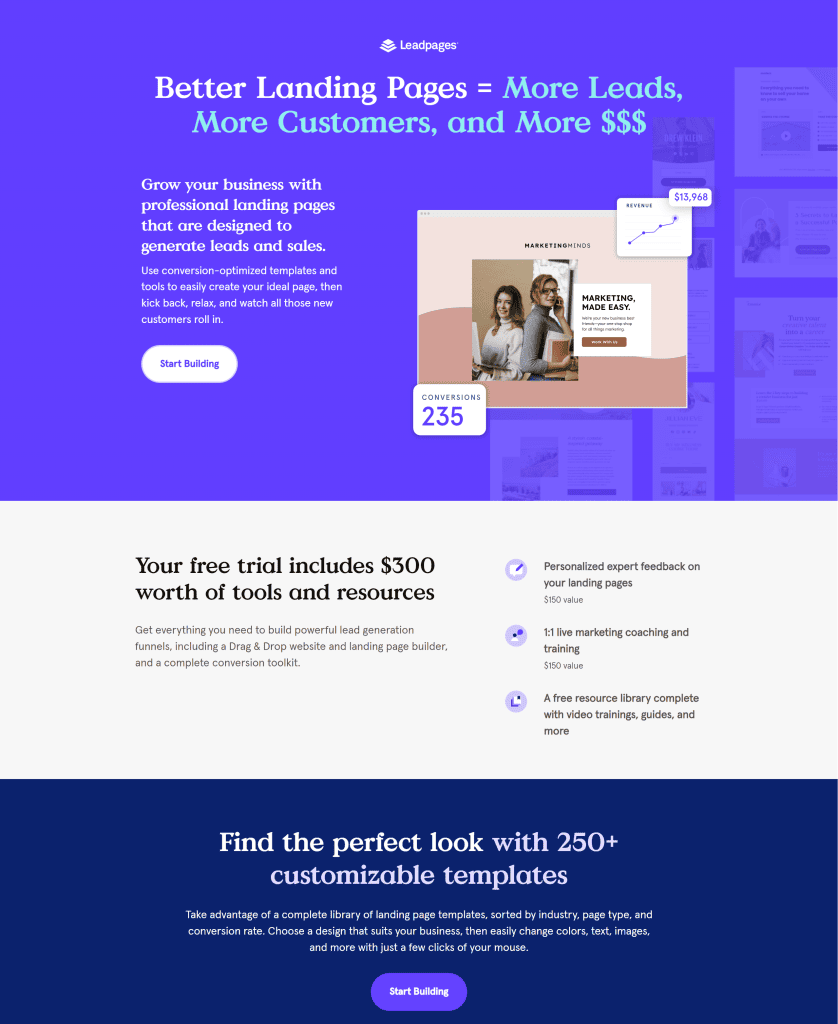
This landing page has the same call to action (CTA) throughout
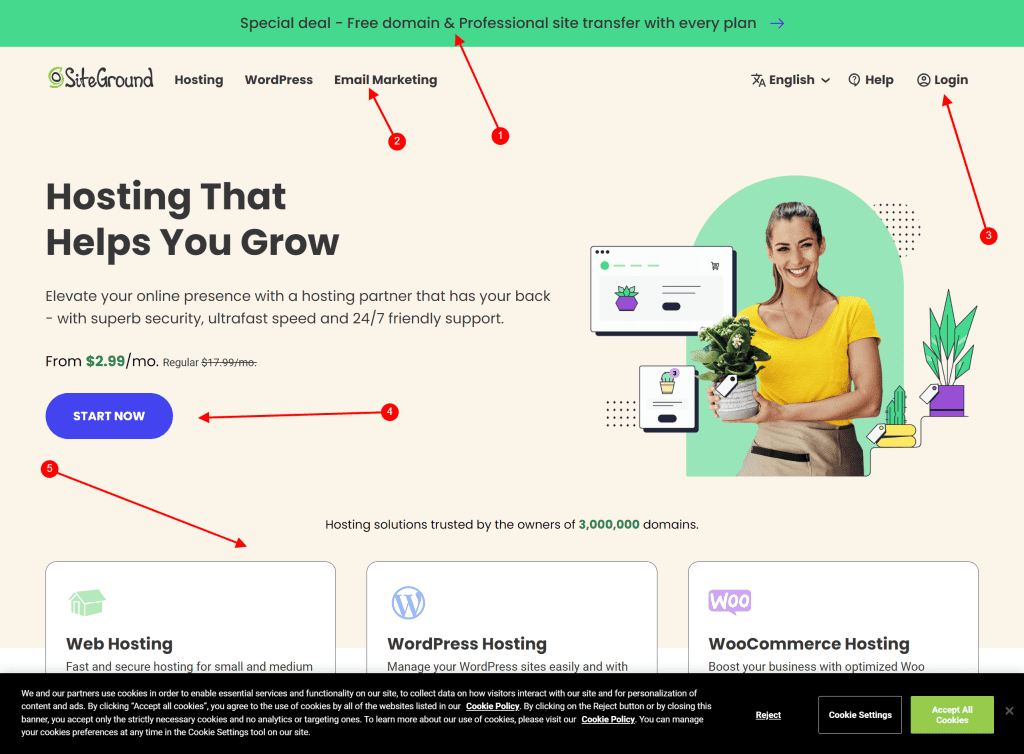
This is a web page with multiple links and CTA’s
There are many tools that offer landing pages which you can incorporate into your website. Mailchimp and Mailerlite offer landing pages that you can set up on their platform and use for your promotions. Sometimes your website theme will also offer landing pages.
For my WordPress theme, I have the option of turning off columns and removing my header to create a landing page. Other themes might come with a landing page option instead.
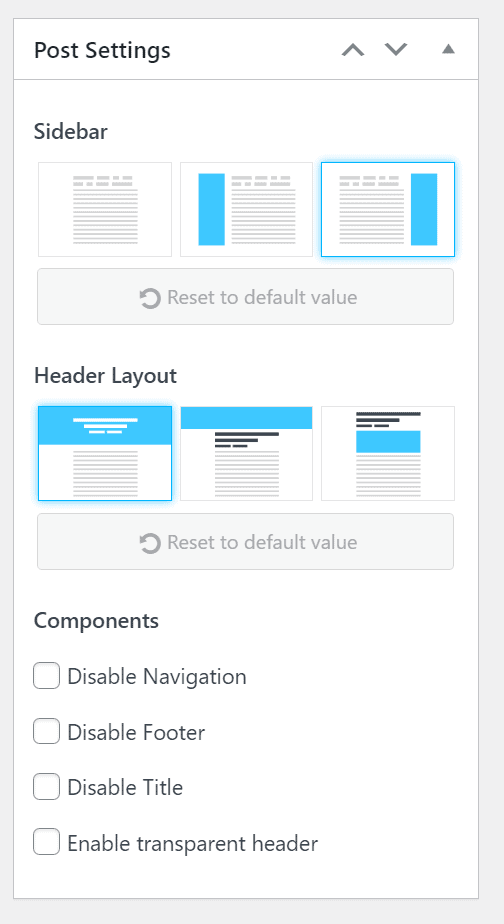
Email Services for Lead Magnets
There are a variety of email services available to you as an author. I’ve tried many of them myself – from ConvertKit to Mailchimp to Aweber and Constant Contact. They all have their pros and cons. One of my favorites is Mailerlite.
Not only do they have a free option that allows up to 1,000 subscribers, but their paid version is affordable, and the tool is simply one of the easiest to use. You can easily set up forms, landing pages (called sites), pop-ups, and more with their simple drag and drop editor. With the paid version, you can also customize the unsubscribe page, sell digital products, create dynamic emails, and test your emails for the best send rate. But for starting out, the free tool does exactly what you need it to do – send and nurture your audience.
Opt-in Forms
Your email begins with a sign-up form: pop-up, embedded, or promotions. For my website, I use an embedded form which is added to my blog posts and headers. I create the forms in Mailerlite and keep them very simple. I only include the name and email address fields with a button to subscribe. I include graphics and other text within WordPress. Mailerlite also has a plugin for WordPress if you prefer to use that instead.
Once you have created an opt-in or sign-up form, you will want to create the email automation. The process goes something like this:
- Create an opt-in for each one of your categories on your blog
- Create a Lead Magnet for each of your opt-in forms
- Add your Lead Magnet to the success email (the email they receive once they’ve successfully subscribed)
- Add the subscriber to a group using the Email Automation
- Send targeted emails to that group (3-5 emails – every day or every other day)
- Add the opt-in form code to your website and blog posts and test to make sure it is working
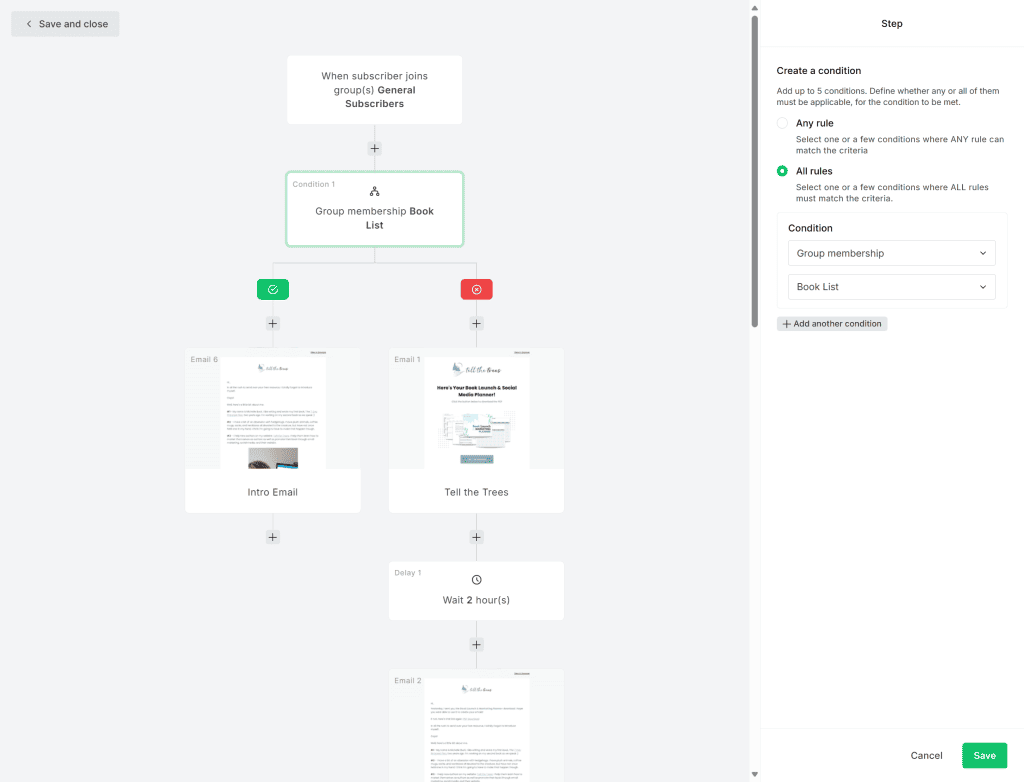
For this automation, I have it going to my General Subscribers list, but only if they are in the Book List group. If they are, they get the emails under the green check. But if they aren’t in that group, they get emails under the red box. I’ve set this up so that emails are not sent to the same subscribers – but instead they get emails specific to them.
Bottom Line About Lead Magnets
Setting up an email automation with lead magnets will attract readers to your blog. There are many things you can do to nurture your audience once they receive your lead magnet, including a welcome series that you sent the first week they subscribe. After that, you’ll want to send high-value emails to them weekly or monthly so you stay on their radar.
The best lead magnets offer value to your reader, so research everything you can about your audience and then give them what they want! If done correctly, you’ll watch your email list grow!
Tell the Trees is supported by its readers. When you make a purchase using links on this site, it may result in affiliate commission. Please visit my affiliate disclosure page for more information.
Let's Discuss It
Accessibility isn’t just nice to have; in fact, it’s now more important than ever. In 2025, over 1.3 billion people worldwide live with some form of disability, and many use e-readers or screen readers to access digital content. Yet most self-published authors continue to create ebooks that unintentionally exclude these readers. Microsoft Word, a tool
After my post about the European Accessibility Act, I got some fantastic questions from you that made me realize we need to have a more practical conversation especially regarding digital products. My original post focused on what’s been published — either written by lawyers for lawyers or aimed at big publishers with compliance departments. But what
One of the most often missed topics when it comes to writing and your office workspace is productivity. As a writer, you are focused on drafting, editing, book covers, ARC Reviews, and other important self-publishing topics, we forget that there are more efficient ways to do things. In your office or writing space, you might
The biggest threat for authors on Substack isn't competition or algorithm changes. It's something far more basic: the platform itself. Let's learn more.