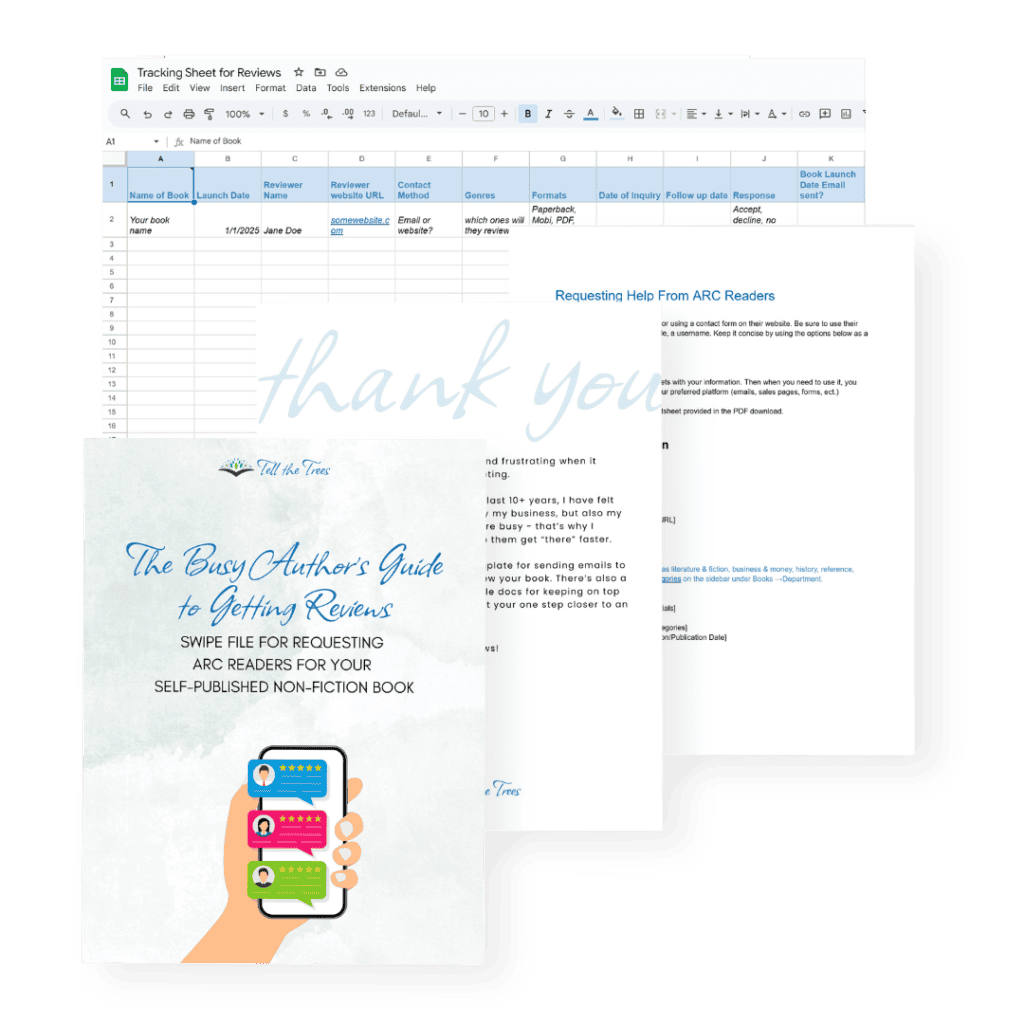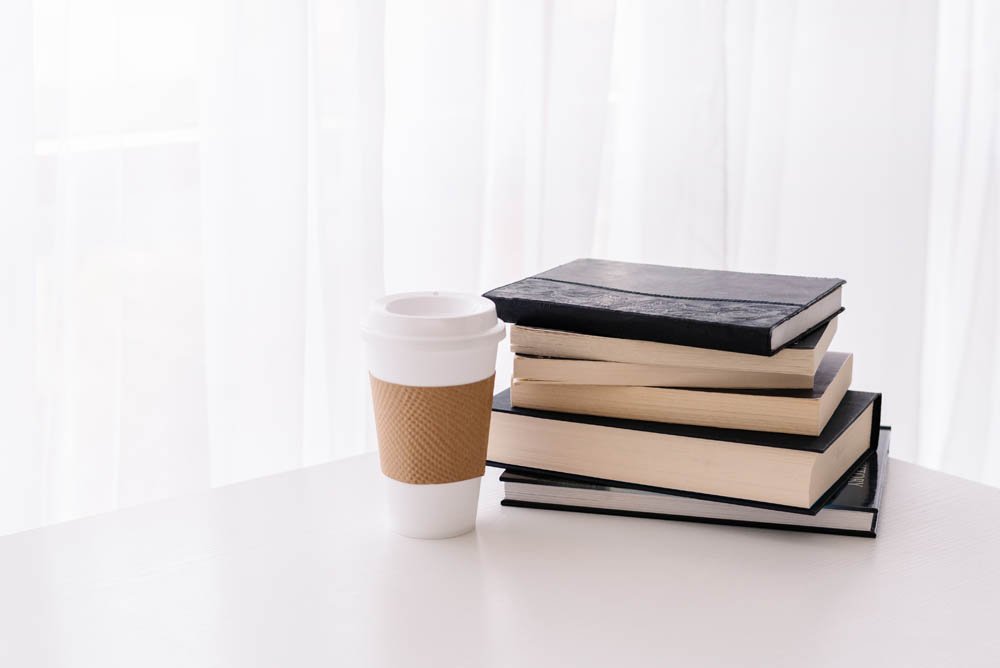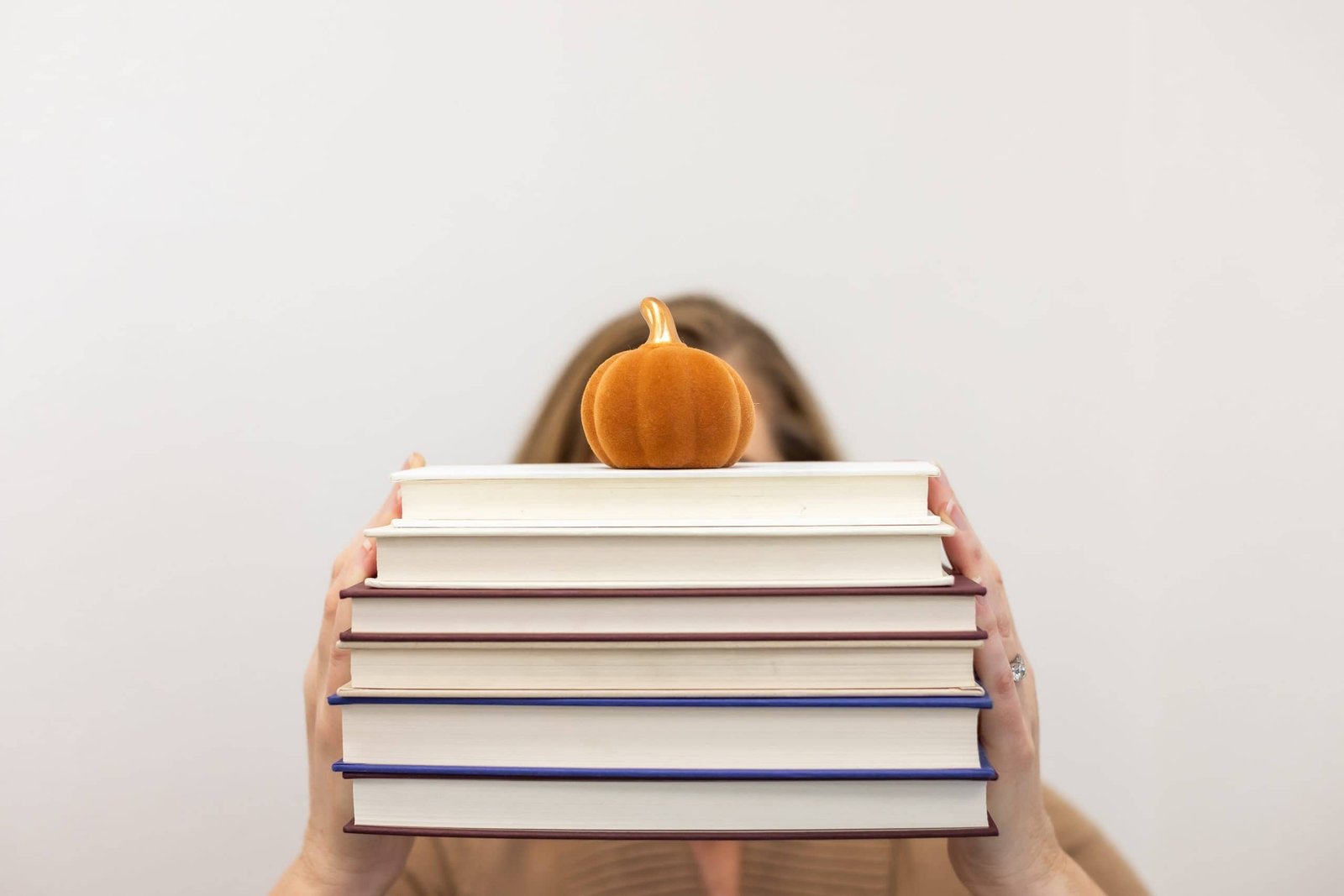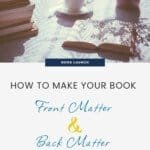by Michelle
Share
by Michelle
Share
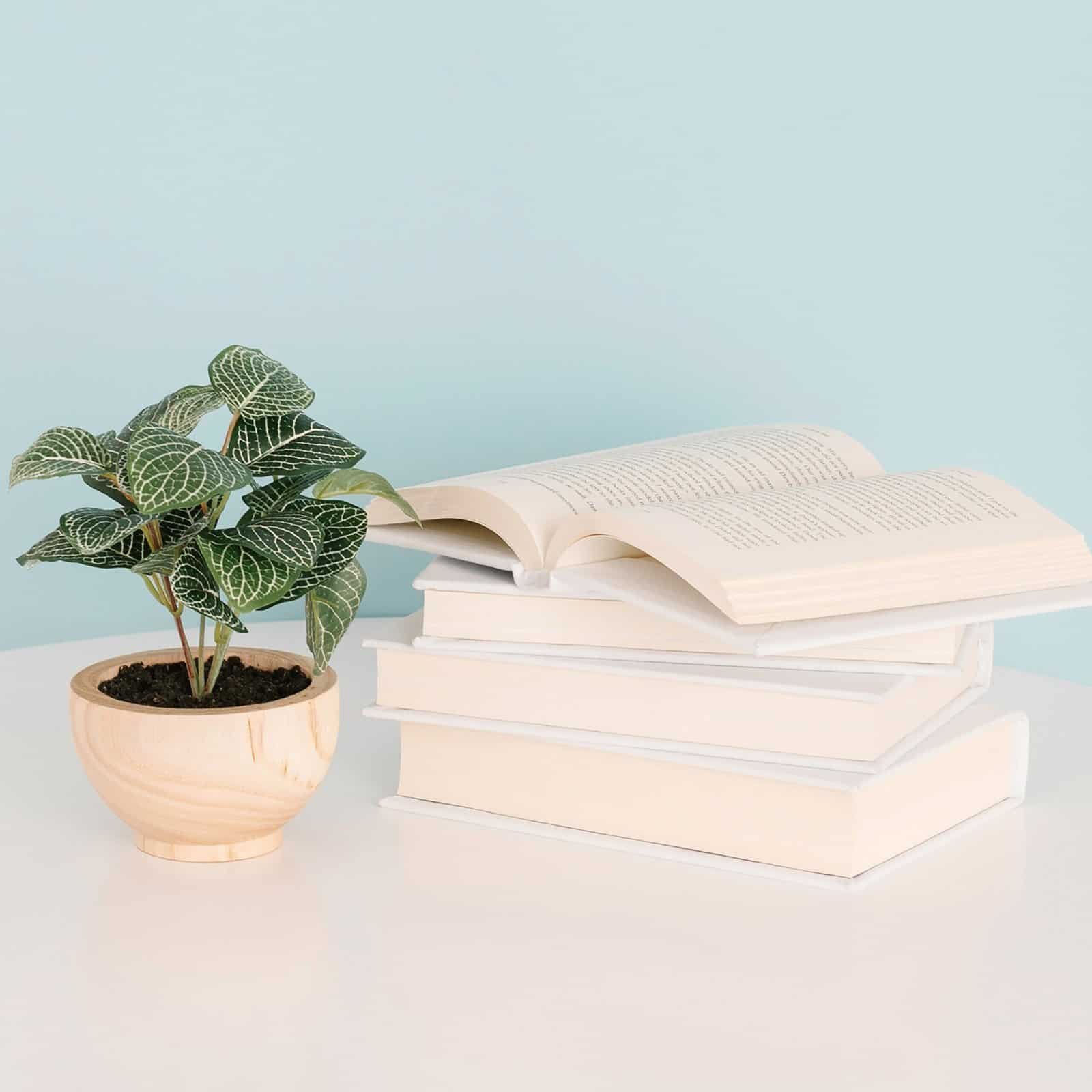
If you are aiming for a professional looking book, then you should care what goes in the front matter and the back matter of your book. Amateurs will often forgo adding in a table of contents or skip their author bio page. This makes your book come off as poorly written. Readers expect certain pages to exist in your book. If you care about the quality of your book, then you’ll want to pay attention to details such as your front and back matter.
What is front matter and back matter in a book?
Front matter is anything that comes before chapter one or the main body text.
Back matter is anything that appears after the last chapter or the end of the body matter. The first page of your back matter should appear on the right-facing page. Your references, author bio, and other information that is distinct from the book chapters are contained in your back matter.
If you need templates to format your front and back matter, Amazon has provided templates for download.
Why You Should Care About Front and Back Matter
In addition to professionalism, other pages have benefits for inclusion. The copyright page protects you and your work, while the table of contents helps readers understand the purpose and scope of your work. The back matter provides a sense of closure and gives readers a reason to continue to interact with you. Also, Amazon KDP has formatting rules which are required. One of them is a table of contents. Without the TOC, you cannot publish your book and abide by their requirements. Don’t take for granted the practical benefits of the extra work for these pages.
The Front Matter
According to Amazon, the front matter consists of:
- Half title
- Title
- Copyright
- Reviews and praise
- Dedication
- Table of contents
- Preface
- Acknowledgments
- Prologue
- Introduction
This list can vary though depending on if you are creating a print or ebook. It’s important to note that many of these pages are optional. You don’t need a preface or a page with all your reviews and praise, but if you have them, you can add them to the book. It won’t hurt to include it.
Metadata
If you see anyone referring to metadata on Amazon, don’t get scared off by that term. Metadata is simply the information you type into the fields when you set up your book on Amazon. Information such as:
- The book title
- The book description
- Book categories
- Author Name
- Keywords
These terms help Amazon categorize your book, so it shows up well for customers who are searching. It’s simply the information about your book. Although not technically a front or back matter page, it is important to know about it when setting up those pages. Amazon uses keywords in your titles and categories to get an idea of your book themes and who it will help.
Metadata issues
Amazon warns authors to pay attention to their metadata so that it doesn’t create inaccurate results or hinder a reader from making a good buying decision. Amazon offers these common issues with metadata:
- The title, series name, edition, subtitle, volume, or contributor in your file don’t match the metadata you entered.
- The title, series name, edition, subtitle, or volume in the metadata contain a URL, keywords, genre descriptions, promotions, references to other books within the category, or spelling errors.
- The keywords and/or the categories do not match the nature of the book content.
To learn more about the metadata guidelines, visit Amazon’s help page.
Book Sample
Amazon offers a preview of your book which helps readers know if they want to make a purchase. The read sample is 10% of the book for ebooks and 20% for paperback and hardcover. When you upload your book, Amazon uses the actual words in the read sample to offer the customer books when they search. If you want readers to get your books as a match, then using the best content in the front makes the most sense.
Title Pages
For your print book, Amazon encourages using a title page. You can include a half-title page and a title page, or just one title page. The half-title page falls on the right-facing page. It contains the book title but doesn’t have page numbers or page headers. The full title page is also right-facing and comes after the half-title page. It contains the book title, subtitle, and author name. Don’t use “by” for the author’s name though. Just use your name.
If you are creating an ebook, the front matter should include a title page with your book title and author name. It won’t really matter what side it is facing as a KDP book use “reflowable text”.
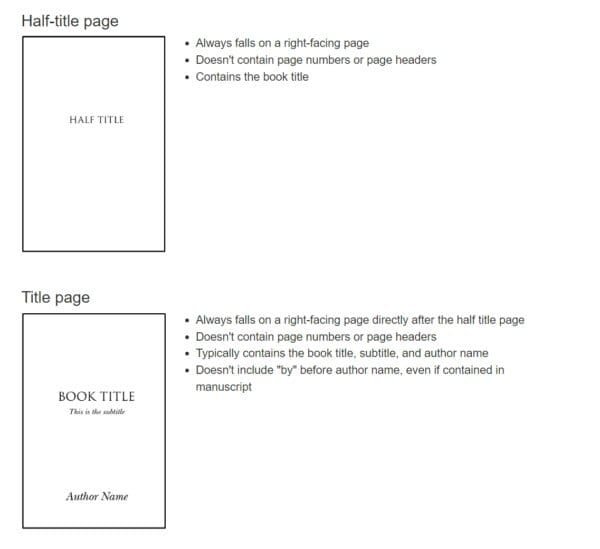
Photo Credit: Amazon KDP
Copyright Page
For paperback, the copyright information will fall on the left-facing page and comes after the title pages. Do not use page numbers or page headers. The only requirement for a copyright page is the copyright notice itself. For instance, © 2025 Michelle Buck. You should also include a notice that the right to reproduce the work is reserved to the copyright holder. Example: All Rights Reserved.
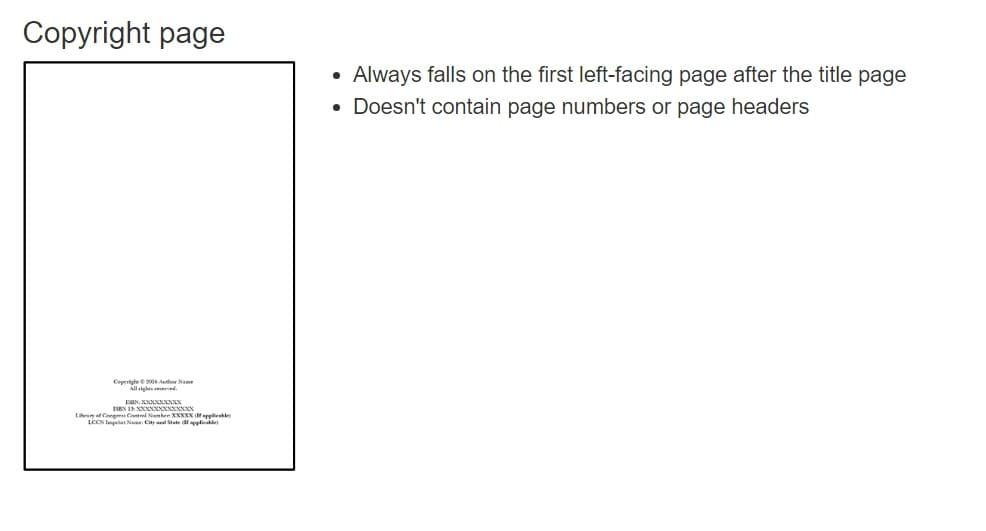
Photo Credit: Amazon KDP
But many authors create longer copyright pages. Here’s an example to use and edit as you wish:
Copyright © 2025 by Jane E. Doe
All rights reserved. This book or any portion thereof
may not be reproduced or used in any manner whatsoever
without the express written permission of the publisher
except for the use of brief quotations in a book review.Printed in the United States of America
First Printing, 2025
ISBN 978-0-8000000-0-0
Publishing Company Name
123 Street Name
City, ST 00000www.website.com
Amazon’s note about ISBN’s
An ISBN, or International Standard Book Number, is a unique number that is assigned to every published book. An ISBN identifies a book’s edition, publisher, and physical properties like trim size, page count, and binding type. An ISBN allows retailers, libraries, and distributors to efficiently search for books. On KDP, you do not need an ISBN to publish an eBook, but you need an ISBN to publish a paperback or hardcover.
For paperbacks and hardcover books, KDP can provide you with a free ISBN or you can purchase an ISBN from multiple sources on the web, including Bowker.
Since you don’t need an ISBN on your KDP book, I suggest taking that out if you include a copyright page. Here’s the bare minimum copyright needed:
Copyright © 2018 Author Name
All rights reserved.
Dedication Page
The dedication page usually follows the copyright page. It falls on the right-facing page and rarely ever has headers or page numbers, unless it extends to more than one page.
While in a print book, it’s common to place the dedication page toward the front of the book, many authors are choosing to include it in the back for ebooks. As I mentioned previously, Amazon uses the front pages for your read sample. With only 10% of your book being shown in the read sample for KDP, it makes sense to add the pages to the back instead.
But what goes on the dedication page? A dedication is just a thank you to anyone you want. It can be sweet and personal or funny and unique. It doesn’t always have to be serious. Here are some examples:
- Family & loved ones: “For Sarah, who believed in me when I didn’t believe in myself.”
- Mentors & Teachers: “For Professor Jacobs, who taught me to love words.”
- To inspirational sources: “To the city of Los Angeles, my forever muse.”
- To Readers: “For all who dare to dream.”
- Humorous: “For my cat, who walked across my keyboard 756 times during the writing of this book.”
The dedication sits alone, not with other content. It’s usually brief and set in italics or a distinct font and is centered on the page both vertically and horizontally. If you need ideas, look at the dedication pages in books you’ve read.
Table of Contents
The table of contents (TOC) lists all the sections of your book with the corresponding page numbers. A TOC is necessary for books like non-fiction, textbooks, educational materials, books over 50 pages, and technical or reference books.
When creating your ebook, you must have a TOC that is interactive and clickable. The text needs to link to the appropriate chapters and include all major headings. The TOC appears after the copyright page.
Amazon offers these tips for the Table of Contents page:
- Always falls on a right-facing page
- Doesn’t contain page numbers or page headers
- TOC may spread over more than one page
- Includes chapters and section names as they appear in the body of the manuscript. For example, if the manuscript TOC reads, “Chapter 1: The Big Dog,” but the body of the book reads, “Chapter 1: The Large Dog,” the TOC in the formatted interior should read, “The Large Dog.”
The paperback version of your book and the ebook version will have different file formats. Since the TOC for your ebook needs to be interactive, you need to follow the directions from Amazon to create it. The TOC in an ebook is extremely useful because it can be opened from any page in the book, allowing a user to skip to other content.

Photo Credit: Amazon KDP
Creating a TOC in Microsoft Word is not difficult, but when you set up your book, you need to apply chapter styles to your chapter titles. Highlight your chapter title, go to the Home tab in Microsoft Word. Then, in the Styles section, click on Heading 1. Repeat these steps for every chapter of your book.
To create your TOC, follow the directions on Amazon for PC or Mac. Alternatively, you can also install Kindle Create and format your TOC. Make sure to check your digital links when you preview your book before publishing.
The TOC isn’t always necessary for fiction, children’s books, poetry, and short stories. However, Amazon still requires a TOC for books you publish through KDP.
Other Front Matter Pages
Other pages you might put in the front include a preface, acknowledgements, and a prologue. These are optional but here’s a breakdown of each:
Preface – explains the “why”:
- Author’s personal introduction to the work
- Explains why/how the book was written
- Discusses research methods or inspiration
- Optional but common in non-fiction
Acknowledgments – credits the “who”:
- Thanks contributors, editors, family
- Credits research sources/permissions
- Can be placed in front or back matter
- Shows professional courtesy
Prologue – sets up the “what”:
- Sets up story background/context
- Common in fiction
- Takes place before main narrative
- Introduces key themes/events
- Optional but useful for complex plots
If you are writing non-fiction, you don’t have include a prologue as this is used for fiction. You might be wondering what the difference between a preface and the introduction is. The preface is usually written by the author and explains why and how the book was written. It discusses your personal journey and methodology and is more informal, with your personal tone.
The introduction can be written by the author or someone else and it presents the book’s content and themes. It usually outlines what a reader will learn, and non-fiction writers often use it in their books. The main distinction between the preface and the introduction is that the preface focuses on why the book exists while the introduction focuses on what the book contains.
The Back Matter
As I mentioned earlier, back matter is anything that appears after the last chapter of your book. The first page of your back matter should appear on the right-facing page. Your back matter should include your author bio page, references or sources, and a call-to-action page, such as a lead magnet sign-up.
References
Your bibliography and sources page should also go in the back. Depending on your format, you’ll need to find the best way to organize your sources. If you are using footnotes, most programs have instructions on how to include these in your book. Footnotes in a KDP book must be clickable and link to the source. Amazon provides instructions for how to format your footnotes in KDP.
To create a list of sources for the back of your book, I recommend using Zoterobib at zbib.org. You can add any URL, ISBN, Title, or ID and it will create a bibliography for you. When you’re done, you can copy and paste it into your document. The website states, “you can also export HTML to add to a webpage, an RTF document to open in a word processor, or a RIS or BibTeX file to import into a reference manager.” I just copy and paste it as it’s super easy to do and the platform autosaves it, so if I leave and come back, it’s still there.
You can also include an index at the back of the book. Here are Amazon’s guidelines:
- Always falls on a right-facing page
- Only contains page numbers or page headers if it extends beyond one page, and this is to create consistent page numbering throughout the entire back matter section
- Flush-and-hang style
- In printed works, all indexes are set in flush-and-hang (or hanging) indentation style
- The first line of each entry—the main heading—is set flush left, and any following lines are indented
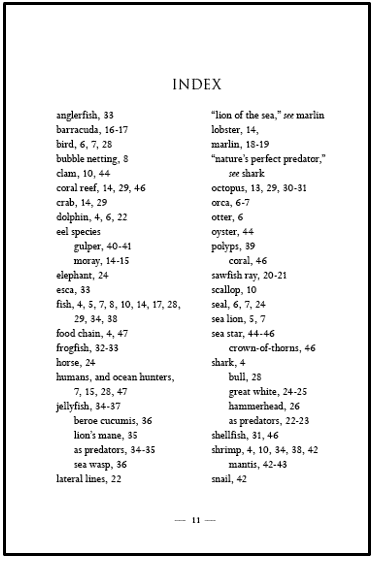
Photo Credit: Amazon KDP
Author Page
An author page should contain your headshot or photo, brief background information about yourself, your writing journey or genre expertise, and your location. You can also include social media links, your website URL, and any other personal touches that you’d like your reader to know.
A good length is about 150-300 words. For print, you can include this on the right-facing page. Look at the author pages in any book you own for ideas on how to format and write your author content.
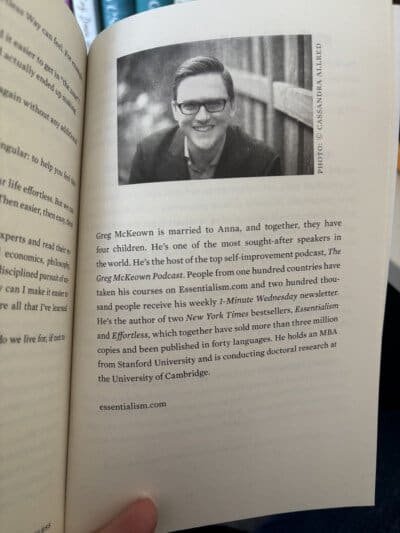
Author Page – Greg McKeown (Essentialism)
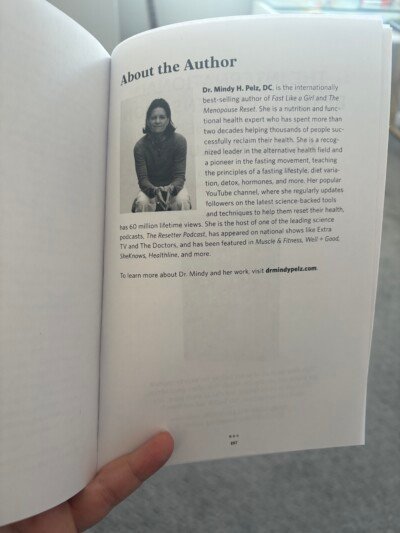
Author Page for Dr. Mindy Pelz (Fast Like a Girl)
Call-to-Action Elements
A call-to-action page can be any marketing tool you want to use. Consider these options:
- Lead Magnet with an email sign up link
- Newsletter incentive
- Link for reader to review your book
- Sample chapter
I’ll highlight one of the pages that I think is probably the most important: the link for your review page. At the back of your book, you should include a page asking readers to review your book. Don’t ask them to leave you a good review – that’s unethical. Ask them to leave a review, good or bad. You can use something like this:
Note From the Author
Hey there!
If you’ve made it this far, you’re probably already planning your personal brand strategy. Thank you for reading! Writing this book was a heartfelt endeavor and having it in your possession is very meaningful. I hope it helps you on your journey.
If you found this book helpful (or not), would you mind leaving a review? The good, the bad, the “why didn’t you mention this?” – it all helps me create better books and improve my writing. [Link]
If you’d like to be an early reader and join my ARC Team, please sign up: [Link] or visit my website and click on Books to join the ARC Team. I’ll add you to my list and let you know of my future book launches.
Thank you,
Author Name
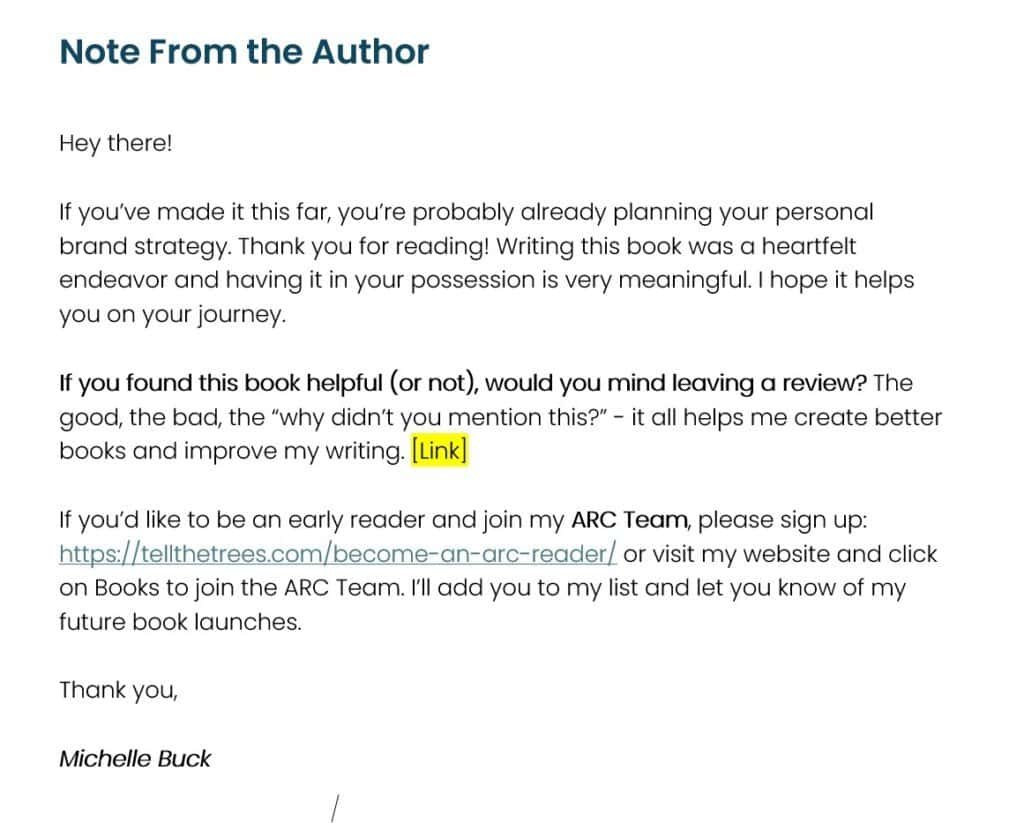
To add the URL, use this format but replace the ASIN with your own:
https://www.amazon.com/review/create-review/?asin=B0DCLVZTVY
You can find your ASIN on your product page:
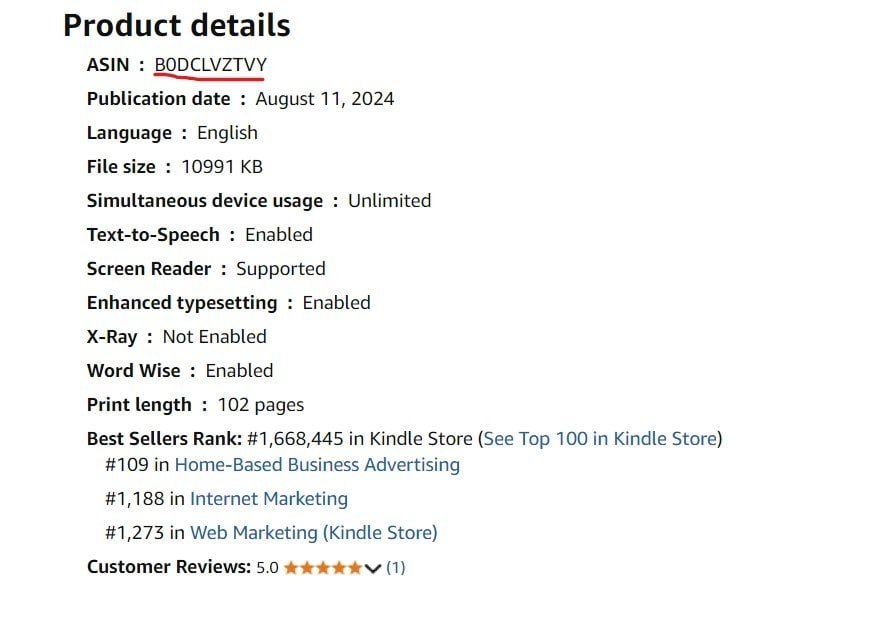
Find Your ASIN
This link goes directly to the review page, so readers don’t have to search too hard to find the review link.
Here are some other examples of call-to-action pages you could include (taken from books I have in my office. I’ve blurred out any download codes.)
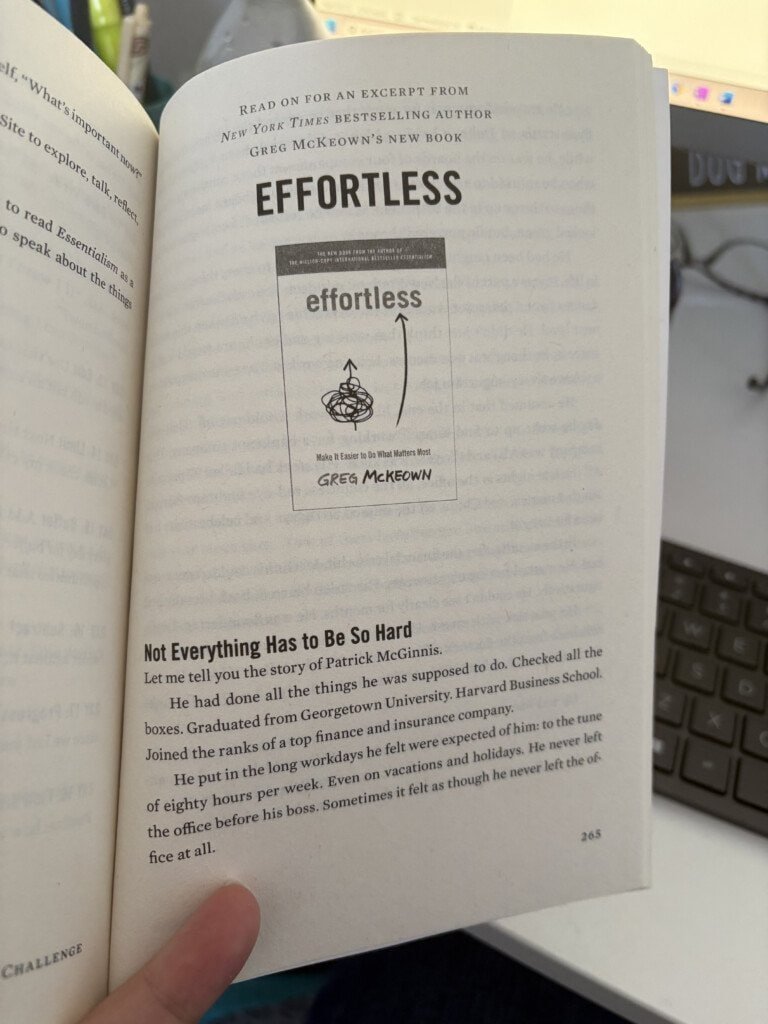
Back Matter – Sample Chapter (Taken from Essentialism by Greg McKeown)
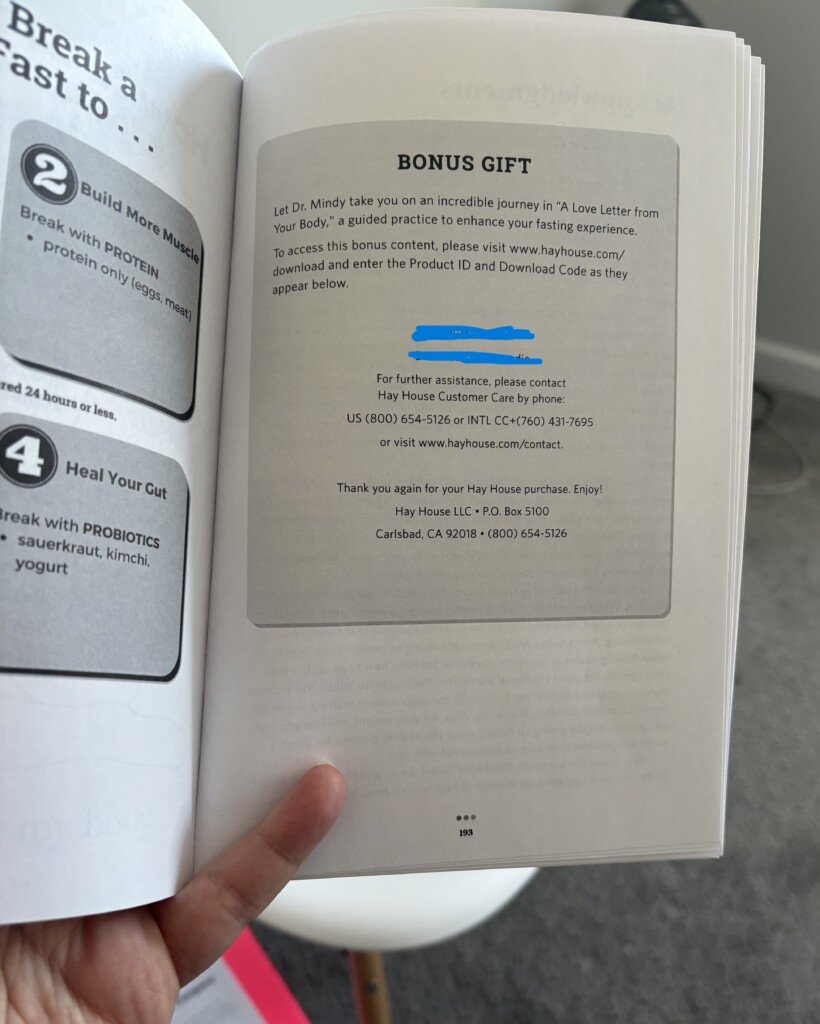
Bonus Gift (Taken from Fast Like a Girl by Dr. Mindy Pelz)
Conclusion
The front and back matter should be carefully considered, alongside the book formats you plan to use. Creating these pages for paperback and ebook have different rules. If in doubt, Amazon offers thorough documentation. The KDP Jumpstart guide is a great starting place for all formats.
If you need inspiration, go to your bookshelf! The heavy hitters in your genre probably paid someone to organize their book. If all else fails, look at how they’ve structured their book and mimic the ideas for your own.
Most importantly, think about who will be reading your book. What will be the most helpful for them to know? Include resources that give them the best reading experience. Your book is meant to be in the hands of readers that want to know more about your topic. Make it worth their while.
Your Book Deserves to Be Read
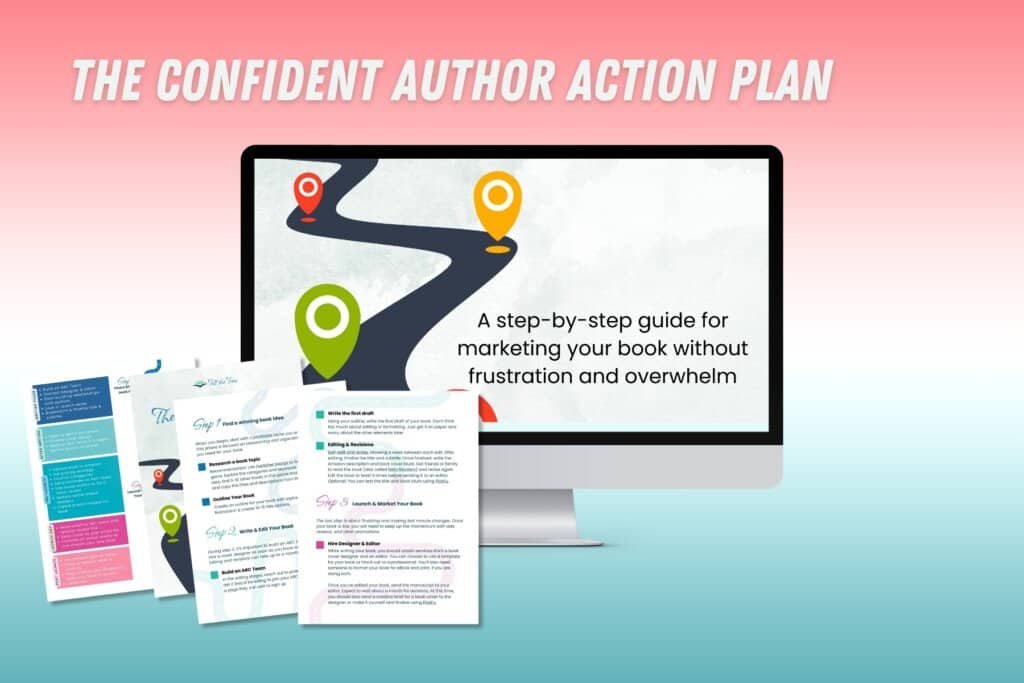
Overwhelmed by book marketing? The Confident Author Action Plan transforms self-published authors into savvy book marketers with a clear, step-by-step roadmap. From researching your winning book idea to launching and promoting your masterpiece, this comprehensive guide eliminates the guesswork from author marketing.
Tell the Trees is supported by its readers. When you make a purchase using links on this site, it may result in affiliate commission. Please visit my affiliate disclosure page for more information.
Let's Discuss It
As a self-published author, one of the most powerful tools at your disposal isn't your marketing budget or your social media presence—it's your Amazon reviews.
There is a ton of advice about ARC Reviews online. Most of it is simply opinions. Learn the 6 Myths about ARC Reviews you might encounter online.
Use Amazon Ads to promote and sell your self-published kindle or print books.
Beta Readers are one of those terms you might have heard before as a new author. So what are they and what do they do? When you’re writing a book, it’s easy to get so close to your own work that you might miss important details or have trouble seeing it from a reader’s perspective.