by Michelle
Share
by Michelle
Share

Even if you are a new author, you might wonder how you can put together an author about me page for your website. Maybe you don’t have enough content, or are a newbie author. That’s ok!
Most authors are not as recognizable as JK Rowling or Steven King. People will see a book you’ve written and will want to know about you as an author. The author page is a place for readers visit you and get a glimpse into your world as a writer. While your website can host various pages, such as landing pages for your books, or a contact form, the about us page is where a reader can learn about you, the author. The About page of your website can help you gain visibility and sales, as well as build an online presence for people to connect with you.
Why Do You Need an Author About Me Page?
The purpose of author websites is to allow readers to discover the author – their blog posts, books, other works, and their biography. It’s a place that is easy for your readers to find and acts as a “home base” for all things related to your writing and publishing craft.
As an author, you need a page on your website that shows your human side. Your author image, a short bio, and your social media links are a good place to start.
Let’s look at how to create a successful about me page for your website.
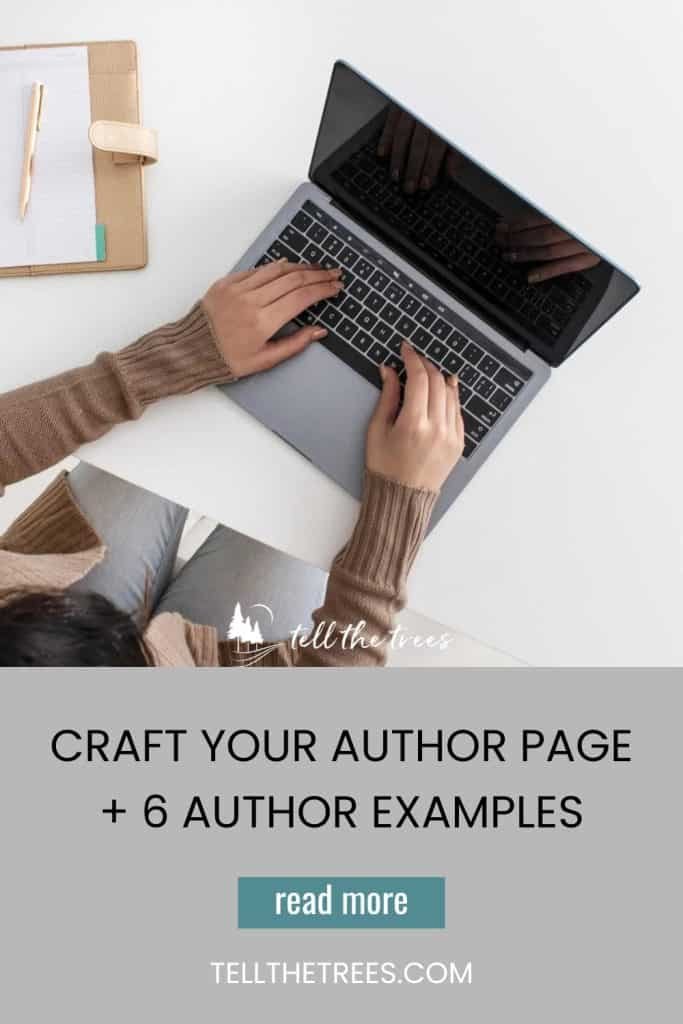
How to write an “about the author” page
If you’ve already written a book, you might have written a bio page for your book. You can use that as a starting point. If not, think of how you want to connect with readers. What do you want them to know about you?
Here are a few tips to get you started:
Use a tone that fits your author brand
Everyone writes and talks in a certain tone. Ask yourself these questions to evaluate your tone:
- How do you stand apart from other writers or authors?
- What makes your writing unique?
- What do readers say about the books you’ve written? (Look at your reviews)
- Can you spot any messages or themes in your work?
Jeff Bezos has been quoted for his comments on personal branding: “Your brand is what other people say about you when you are not in the room.”
Think of your personal values and incorporate that into your tone. How do you want to communicate to others about your books and yourself as an author?
When you create a biography and set the tone, be sure to be consistent across all channels, whether that’s your blog or social media.
Open with a one-liner
You have maybe 3 seconds to catch someone’s attention. What better way to do so than with a one-liner or a short few sentences that are witty and appealing on your about me page?
Remember that you are writing to your reader – not yourself. How can you write a quick, possibly witty sentence or two that your reader will immediately connect with?
Some examples:
1 – Author Tim Ferris, who wrote The 4-Hour Workweek, used this as an opener:
“A cross between Jack Welch and a Buddhist monk.”
— The New York Times
2 – Tara Westover, author or Educated, A Memoir, uses this as her attention grabbing first sentence (actually two, but it works).
Below is a bio, awkwardly written in the third person. Because people keep asking me for it.
3 – If your tone is less witty, then consider this rather telling sentence from Lisa Wingate, author of Shelterwood:
Lisa Wingate is the author of the #1 New York Times bestseller Before We Were Yours, which remained on the NYT Bestseller List for over two years, has been translated into over forty languages worldwide, and has sold more than three million copies.
Consider crafting a sentence or two for your own Author page using the examples above for ideas.

Write Down Your Ideas on a Dry Erase Board
Come Across As a Credible Source
It’s important to let your potential readers know your credentials on your author about me page. What if this is your first book? You don’t have credentials yet in the self-publishing area, but you probably do have credentials in your career or other fields.
Before I wrote my first book, I used my work experience and writing experience as a way to prop up my credentials. Even now, I only have one book published under my belt. What makes me an expert?
I have a vast knowledge of marketing, having been in this field for over 10 years. I also have spent over 20 years writing poetry, blogs, and articles, so that lends itself to having expertise.
When crafting an About page, use links to guest posts or articles, awards, or even testimonials and reviews to show your credibility.
Author Page Examples:
#1 Kristin Hannah:
Kristin Hannah is the award-winning and bestselling author of more than 20 novels including the international blockbuster, The Nightingale, which was named Goodreads Best Historical fiction novel for 2015 and won the coveted People’s Choice award for best fiction in the same year. Additionally, it was a selection of the Reese Witherspoon Book Club in 2023. It was named a Best Book of the Year by Amazon, iTunes, Buzzfeed, the Wall Street Journal, Paste, and The Week. In 2018, The Great Alone became an instant New York Times #1 bestseller and was named the Best Historical Novel of the Year by Goodreads.
Notice how Kristin proudly showcases the awards she has won and the noteworthy titles she has received. Even if you haven’t written a book yet, think of any kind of recognition you’ve received and use that as a start.
“Daniel James Brown has done it again. His rich, nuanced recreation of the dark years when thousands of our fellow citizens were incarcerated because of their ancestry is a must-read contribution to the history of the 20th century.”
—TIMOTHY EGAN, AUTHOR OF THE WORST HARD TIME
Daniel’s About page is basic and not that revealing, but his homepage offers proof of his work. The review above goes a long way to offer credibility to his work. If he ever redesigns his About page, he should include more of these reviews to the page.
#3 David Grann:
Grann holds master’s degrees in international relations (from the Fletcher School of Law and Diplomacy) and creative writing (from Boston University). After graduating from Connecticut College, in 1989, he received a Thomas J. Watson Fellowship and did research in Mexico, where he began his career in journalism.
While David has a descriptive about page which recognizes his many achievements, there is a paragraph towards the end that is a nice reminder for new authors. This paragraph is showing how it all started with his career in journalism. For newbie authors, you can do something similar to show off your work, even if it isn’t a book per se. Use what you have and highlight your achievements – no matter how small they may be.
Here are some quick tips for adding credibility:
- Mention your credentials around the subject of your book
- Include any books you’ve written in your bio
- Drop some relevant names, if they are appropriate
- Keep it short and interesting – but make sure to include everything your audience might need to know
About Me Page – Your Story
When creating your bio and about page, you don’t want to tell your entire life story. However, you want your readers to relate to you.
- Where are you from?
- What’s your background?
- What was the journey you took to get to where you are now?
If you are stuck, peek back at some of the links I’ve mentioned above and explore the About pages of the authors. How did they write their background story?

What else do I include on an Author About Me Page?
Upcoming Book Releases
If you have a new book coming out soon or even some updates on a new book, you could include this on your bio page. I have seen some people create a landing page for their books, so this could also go there if you think your bio is getting too long. Just make sure your website is keeping readers up to date on new releases, if you have any.
Include an action in your Author About Me Page
Your author bio should also include a call-to-action. This can be a button to another part of your website, or a link to purchase your book. Include images of any books you’ve written and include logos to where you can find them (Amazon, for example). You might also want to include an opt-in to your mailing list on the about page.
Connect with Social Media
Add an easy way for your readers to find you on social media profiles. Include social icons or links to the places you hang out the most. If you are using WordPress for your website, there are a variety of plugins that allow you to create social links. Check out WPBeginner for some ideas. In addition, you can include your contact details or a link to your contact form so your readers can easily reach you.
Summary
Building an Authors page takes creativity and time, but is a great way to attract potential readers and show your expertise. When crafting your about me page, use the ideas above and then write your story in a way that reaches your readers attention.
Affiliate Disclosure:
Tell the Trees is supported by its readers. When you make a purchase using links on this site, it may result in affiliate commission. Thank you for supporting me!
Let's Discuss It
When people think of writers and authors, they don't usually think of writer collaboration. They don't envision networking, team effort, or making friends. Writing can be a fun way to find other people that are in the same genre as you--you can learn quite a bit from other authors.
For the last decade, I’ve worked in marketing departments promoting everything from crystal awards to welding materials and financial products. But when I started writing books, it was unfamiliar. I was not only promoting my book, but myself. Every written word might make or break my writing business. Even so, there were things that my
Personal branding and creating a brand story is a great way for others to understand who you are and what you do, as well as where you want to go. Learn how to launch your personal brand with these tips.
In this post on personal branding, I'll talk about how to amp up your personal brand so that it's showing your best self. Learn the ins and outs of branding yourself to key up engagement.






