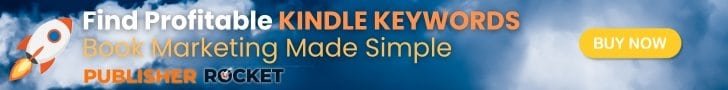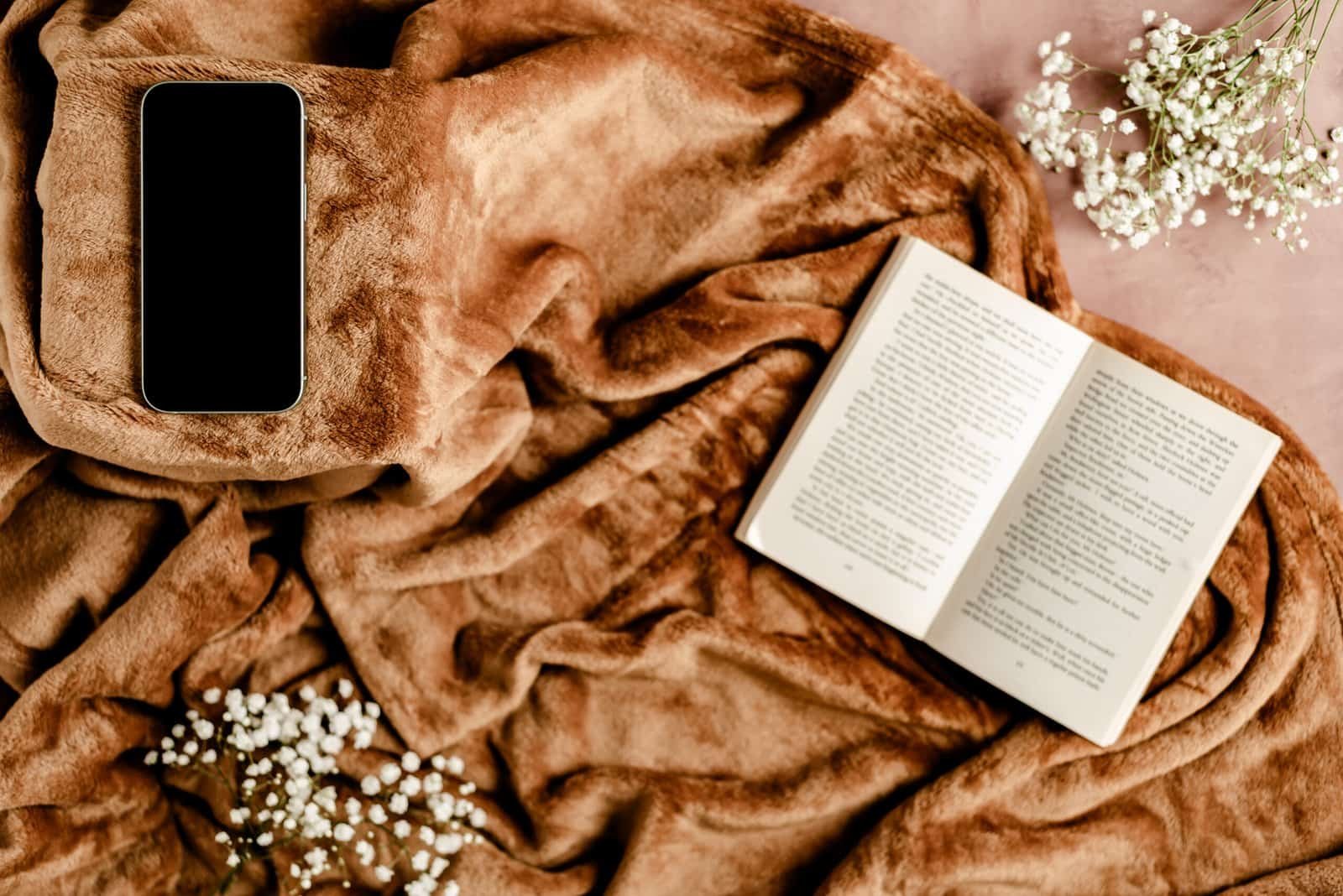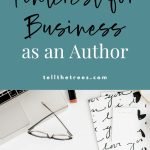by Michelle
Share
by Michelle
Share

When self-publishing your books, does it make sense to use Pinterest for Business?
Pinterest for Business is not a typical social media platform. Instead, it’s more like a search engine. Pinterest refers to its platform as a “visual discovery engine”. While search engines pull up website link results, Pinterest results are in the form of “Pins”, which are images that link back to content.
Businesses use Pinterest to promote their products and services. Here is how Pinterest helps businesses:
- Visual Appeal. Pinterest is celebrated for showcasing items and creative content in an eye-catching way.
- User Base. With over 518 million active users worldwide, Pinterest provides an audience that is actively searching for answers.
- Search Engine. Pinterest isn’t a typical social networking site. Instead, it’s a search engine, which allows users to discover your content. Optimizing your content can boost the likelihood of visitors navigating to your website. Pinterest refers to their platform as a “visual discovery engine.”
- Shopping Features. Want to get more product sales? Users can make purchases directly from your Product Pins on Pinterest.
- Evergreen Content. Do you ever notice when you post your content to Facebook or Instagram, the post has a shelf life of about a day? With Pinterest, your content has a longer lifespan, which means more opportunities to be seen and heard.
- Powerful Analytics. Pinterest provides data on your content performance, audience, and engagement. Based on these metrics, it’s easy to adjust your strategy and fine-tune your efforts to your specific audience.
(Source: Content Marketing: 7 Day Pinterest Plan)
Pinterest for Business Potential
Visitors to Pinterest are already searching and trying to find answers. In fact, Pinterest offers these stats for a closer look at how visitors are using the platform:
Look at some of these stats from Pinterest:
- 80% of weekly Pinterest users have discovered a new brand or product on Pinterest.
- 85% of weekly Pinterest users have made a purchase from a Pin.
- More than half of the users view Pinterest as a place to shop.
Keywords on Pinterest for Business
Keywords are the name of the game when it comes to Pinterest. It’s easy to find keywords by using Pinterest’s search tool. Just pop in a two- or three-word phrase like you would on Google and before hitting enter, see what pops up under the toolbar.
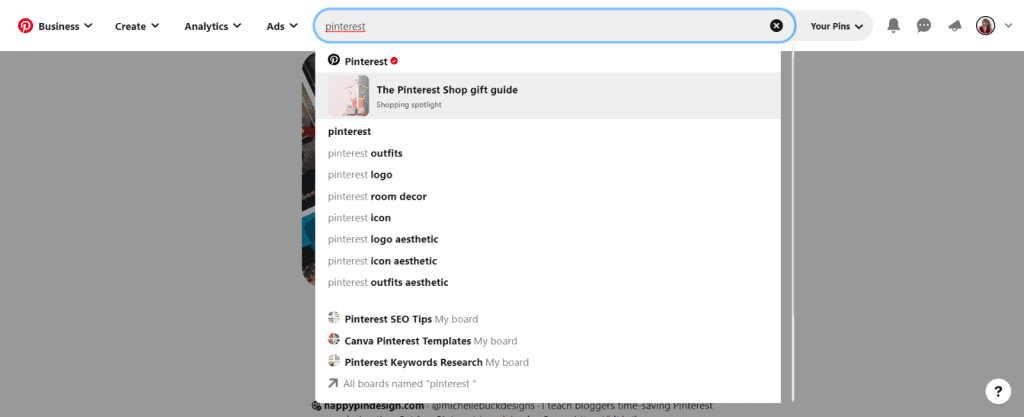
In the image, notice the keyword phrases when I search “Pinterest”:
- pinterest outfits
- pinterest logo
- pinterest room decor
- pinterest icon
Clicking on the dropdown next to search bar, you can change the search from Your Pins to all of Pinterest which provides different results. This is the best way to locate Pinterest search terms to use in your Pins: Title, Descriptions, and the image itself. In addition, whatever you Pin leads to – a landing page, a blog post, or something else – should also offer these terms in the content.
So how can an Author use Pinterest for Business?
Self-published authors can use Pinterest to promote their work and books, as well as showcase topics they are passionate about. Whether you are a non-fiction or fiction writer, Pinterest can be an enormous help with marketing.
If you are curious if Pinterest is a time-consuming quest like other social platforms, you might be surprised to know that spending a short time once a week is sufficient to see results. The thing I appreciate about Pinterest is that content can stay on the platform for a long time. Unlike Facebook or Instagram, your content doesn’t get neglected or hidden in the feed. Evergreen content, or content that is not time-sensitive, does the best on Pinterest. For instance, a book signing tomorrow is not evergreen, but fiction writing prompts would be. Using Pinterest for content that is relevant at any time can bring traffic in months from now and keep going. Your content can show up in the user’s home feed based on whatever they are researching and exploring.
Here are some ways to use Pinterest to promote your books.
Create Book Specific Boards
You can create boards on Pinterest that highlight each of your books. Boards are where your Pinterest Pins “live”. When you save a Pin, it will be placed inside a board. Each board has a theme or topic.
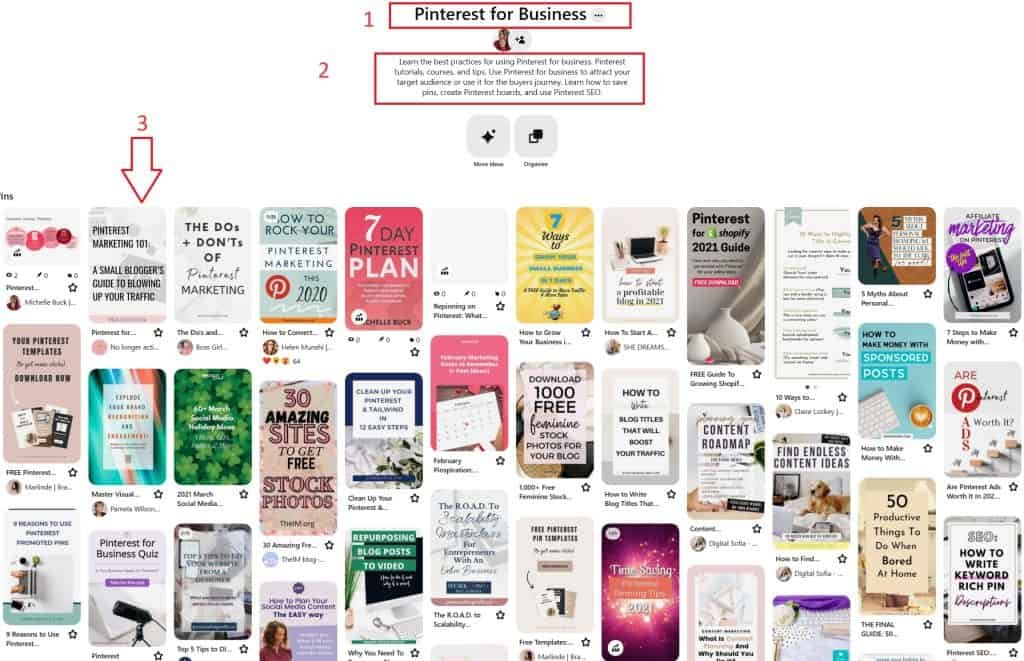
Each Board has (1) a name or title, (2) a description (hint: use keywords for both), and (3) Pins that relate to the title and description.
Use boards to showcase cover art, character inspiration, settings, book quotes, and reviews.
Share Self-Publishing Writing Tips
Authors are experts at writing, so why not have boards with writing tips? Include your own and also save others Pins that you think your audience would enjoy. Pinterest users love to share grammar and spelling tips, writing prompts, and publishing advice.
You could also create resources for your books, especially if you write non-fiction, and create Pins for it to be placed on Pinterest. I like to share resources and then offer an email sign up to help grow my list. That way, I’m focusing more on my list building and less on social media and I can continue offering resources to my audience.
Behind the Scenes Content
People enjoy seeing processes, such as before and after images. They want to know you and how you effectively published a book. Here are some ideas you can use on Pinterest (as well as other social sites):
- Share your writing process. How do you brainstorm, plot, and draft your ideas into book form?
- Share images of your desk, workspace, and computer or other tools you use to get it done.
- Do you have special tools you use for citing sources, character development, or formatting your books?
You could create different pins, such as idea Pins, video, or carousels for this kind of content. Also, consider using affiliate links. For instance, I have a board for Book Fonts. The Pins link to Creative Market products and if anyone buys the font, I make a small amount of money from the sale.
Visual Storytelling
Use images or illustrations to tell a story about your book. Idea Pins are multi-page (or multi-image) video content. You can also use images to create a video. You can use up to 20 images or videos or even combine the two. Text is overlayed on each image or video to tell a story.
Directions for creating Pinterest Idea Pins can be found here. If you want some inspiration, also visit the Pinterest Idea Pin inspiration board.
Collaborate with other Authors
Although group boards aren’t as popular as they once were, you can still use them to find other authors and collaborate with them. Share Pins to a group board and cross-promote your blog posts, books, and other content. These boards allow multiple contributors to pin content, which increases the visibility of your pins (and theirs).
Choose a theme or genre as a focus for your board. Make sure the board aligns with your audience, as well as anyone you invite to be a collaborator. You can Pin and Repin others content and hopefully, they’ll return the favor.
Book Recommendations
Do you have books that inspire you? Find books in your genre or topic of interest and Pin those to boards. You can also Pin your own books to this board and make sure you include the URL of the product page.
Review Your Pinterest for Business Content
After you’ve been pinning for a while, you can evaluate the analytics. Visit the Business Hub or Analytics Overview and review which Pins are getting the most engagement. Use the filters to view only the Pins from your content.
What do you do if you find a Pin that is getting a lot of engagement?
Copy it! Make more of that kind of content and create more Pins to save to your boards. If I had a Pin that was doing well and the topic was Self-Publishing and Tik-Tok, I might want to repurpose the original post and create more of that kind of content including videos, guest posts, or maybe even a lead magnet with a landing page. Then I’d create Pins for each and schedule them to Pinterest.
When visitors are engaging with a Pinterest Pin, it’s because the content resonates with them. Using your analytics allows you to view what content is doing the best and then strategizing to create more of that kind of content.
Use Pinterest for Business for Your Self-Published Books
Pinterest is not just for crafts and recipes—it can be a great resource for promoting your books, no matter what genre you write.
Think of it as your visual bookshelf in the digital world. Start by creating boards that show off your book covers, share quotes from your writing, or give readers a peek into your author life. You can make boards for each of your books, your writing process, or even your characters’ inspirations. The best part? Pinterest loves fresh content, so you don’t need a massive following to get noticed.
Try pinning writing tips, book recommendations, or even funny memes related to your genre – anything that might catch a reader’s eye.
Pin regularly, engage with other users, and watch your Pinterest analytics to see what’s working. Before you know it, you’ll have a vibrant Pinterest presence that not only showcases your books but also connects you with readers who love your genre.
To learn how to set up Pinterest and use it for your content, check out Content Marketing: 7 Day Pinterest Plan, my new book updated for 2024!
Tell the Trees is supported by its readers. When you make a purchase using links on this site, it may result in affiliate commission. Please visit my affiliate disclosure page for more information.
Let's Discuss It
For fellow introverts, old souls, and sensitive creators feeling trapped in this cycle: there is another way. You don't have to participate in the content creation marathon if it drains your spirit. Sometimes the bravest business decision is choosing to build connection on your own terms.
While working in the corporate world, it wasn’t long before I realized the “best marketing tips” were actually quite inauthentic. The slow grind of trying to weigh my personal core values with the values of the company left me off balance in my career choice. Did I really want to take part in pulling the
In using ChatGPT for Pinterest marketing, it’s not only useful for things like Pinterest keywords but also for strategy, visual imagery, and improving copy.
A brief interview: The Self-Reliant Entrepreneur by John Jantsch offers entrepreneurs a guide for tapping into the wisdom that is most relevant to the entrepreneurial life.